Home » News » Roundups
M$ Web Beaconz™Another de novo innovation from the company you can't trust. So ridiculous only their own font can describe it.
Now that everybody's signed up for HealthVault because it's so cool and it's safer than even Microsoft Windows it's time to look a bit closer at all that fine print you didn't bother reading - and peek inside at the HTML they send your way.
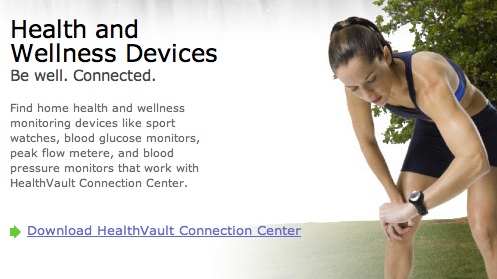
Start with the generous terms of service.
In using the Service, you may not:
- use the Service in a way that harms us or our affiliates, resellers, distributors, and/or vendors (collectively, the 'Microsoft parties'), or any customer of a Microsoft party;
Great start. But it gets better.
We may use technology or other means to protect the Service, protect our customers, or stop you from breaching this Service Agreement. In order to provide you the Service, we may collect certain information about Service performance, your machine and your Service use. We may automatically upload this information from your machine.
Sounds cool. Anything else? From their 'privacy statement'.
Microsoft Web pages may contain electronic images known as Web beacons - sometimes called single-pixel gifs - that may be used:
- to assist in delivering cookies on our sites
- to enable us to count users who have visited those pages
- to deliver co-branded services
Big words. And intentionally so. But it gets better still.
We may include Web beacons in promotional e-mail messages or in our newsletters in order to determine whether messages have been opened and acted upon.
Ah.
Microsoft may also employ Web beacons from third parties to help us compile aggregated statistics and determine the effectiveness of our promotional campaigns.
And now the HTML they use on these very pages. Click the links.
<div id="ctl00_ctlFooter_genWebTrends">
<!-- EV Updater code -->
<script type="text/jscript">/*@cc_on
@if(@_jscript_version>=5.7)
new Image().src="https://evbeacon.networksolutions.com/evbeacon.gif"
@end @*/</script>
<!-- Webtrends tracking code -->
<script type="text/javascript">
var gWebTrendsCheck = false;
var gDomain="www.microsofthsg.com";
document.write("<script type='text/javascript' src='https://" + gDomain + "/wtBVT.js'><\/script>");
</script>
<script type="text/javascript">
var gDcsId="dcsctiwvpm01yss0wo2zgy2wq_4l6e";
var gTrackEvents=1;
var gFpcDom=".healthvault.com";
var gFpc="WT_FPC";
/*<![CDATA[*/
if (gWebTrendsCheck) {
if(document.cookie.indexOf(gFpc+"=")==-1){
document.write("<script type='text/javascript' src='"+"http"+
(window.location.protocol.indexOf('https:')==0?'s':'')+"://"+gDomain+"/"+
gDcsId+"/wtid.js'><\/script>");}
}
/*]]>*/
</script>
<script src="js/webtrends.js" type="text/javascript"></script>
<noscript>
<div>
<img alt="DCSIMG" id="DCSIMG" width="1" height="1" src=
"https://www.microsofthsg.com/BeStupidConnectBeStupidConnect/njs.gif?dcsuri=/nojavascript&WT.js=No" />
</div>
</noscript>
</div> |
You wanna make it with that almost hot babe? Then you send her to IndivoHealth instead. She'll find out it's LGPL and then you'll be in like Flynn - Microsofties never get the babes.
Postscript: Microsoft Swats at Stealthy Web Bugs
By THOMAS J FITZGERALD
Published: 12 June 2003
The New York Times
PRIVACY advocates say a shift by Microsoft could effectively marginalize a particularly intrusive use of Web bugs, the tracking and profiling devices used by online marketers and spammers.
Last month Microsoft retooled its Hotmail service, adding a feature that allows users to block Web bugs placed inside e-mail messages. A similar option exists in the most recent version of Microsoft's widely used Outlook Express e-mail program, and the company says the next release of its other e-mail program, Outlook, will block the tracking mechanisms by default.
'For consumers concerned about being tracked, we are giving them the flexibility to turn this new feature on or off', said JC Cannon, a strategist in the corporate privacy group at Microsoft.
'Giving consumers the ability to block HTML images and Web bugs from e-mail is like adding windshield wipers to a car: a necessity that will make traveling - in this case, on the Internet - much more enjoyable', said Stephen Keating, executive director of the Privacy Foundation. 'It also removes a tool from the spammers' arsenal.'
To use the new Hotmail feature, click on Options, then Mail Display Settings. Then choose 'Remove images until messages are viewed'. In Outlook Express, go to Tools, Options, Read, then select 'Read all messages in Plain Text'.
With Outlook 2003, users will be able to use new junk mail filtering features to restrict HTML in incoming messages. Content from external Web sites will be turned off by default, which means that if a user receives a message that includes a connection to a Web site, that connection will be blocked, said Samantha McManus, a Microsoft spokeswoman. In contrast, mail from inside a business's Intranet or pictures sent inside e-mail are not blocked, she said.
Microsoft HealthVault Connection Center: Be stupid. Connect.
See Also
IndivoHealth: Personally Controlled Health Record
LinuxMedNews: Use Health Vault, Lose Your Rights
|