Home » Resources » Red Hat Diaries
 Red Hat Diaries/0061 Red Hat Diaries/0061
Baht-Caret-Dzha-Earth-Na-Nine-Om-Vi
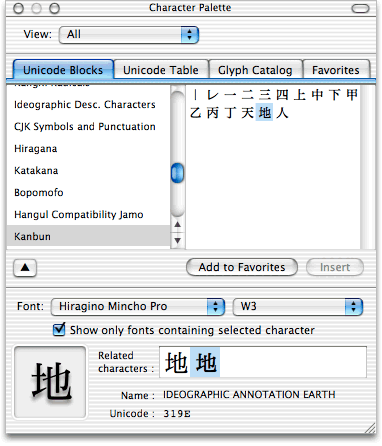 Apple has always been good at the graphics, but for the uninitiated it can be a bit overwhelming. Jaguar has a character palette which fits right on the menu bar and is accessible from, among other programs, the default system editor TextEdit. Apple has always been good at the graphics, but for the uninitiated it can be a bit overwhelming. Jaguar has a character palette which fits right on the menu bar and is accessible from, among other programs, the default system editor TextEdit.
It's impressive. In fact, it's a knockout.
You've got every character currently in use on the planet here, and the dialog automatically finds the fonts which can render your selected character.
You can look at etymological blocks or at strict Unicode character numbering; the palette tells you immediately both the Unicode value and the 'pretty name' of the character; and you can select and use these almost anywhere you have at least HTML or RTF word processing (such as in TextEdit).
Some of the characters can (or need to) be depicted slightly differently - see below - and when this is the case, you get a little right arrow at the bottom of the glyph box which leads to a new menu.
The Hiragana letter 'NA' (Unicode 306A) and the Katakana letter letter 'VI' (Unicode 30F8) are two such characters.
The palette can also show you when characters are related - as in the illustration to the right.
Note that you get literally TONS of character sets here - I don't think Apple overlooked much at all. It's not only Japanese in other words.
The characters depicted below are from left to right: the Thai currency symbol 'BAHT', the Tibetan mark caret 'YIG MHO PHUR', the Tibetan letter 'DZHA', the Kanbun ideographic annotation for 'Earth', the Hiragana letter 'NA', the Thai digit 'NINE' (9), the Tibetan syllable 'OM', and the Katakana letter 'VI'.
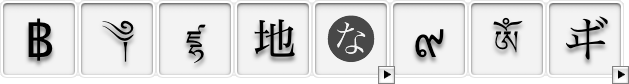
Click here »
|